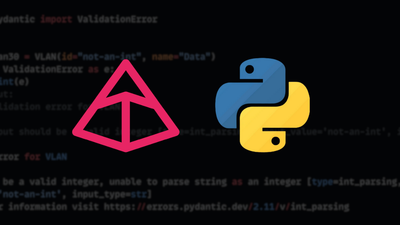What is Difftastic?
Difftasic is a CLI tool that allows you to compare files based on their syntax rather than rely on line-by-line matching.
For example, this means that if you had the following files, Difftastic would not detect any differences.
$ cat vlans_1.json
{ "vlans": [100, 200, 300] }
$ cat vlans_2.json
{
"vlans": [
100,
200,
300
]
}
$ difft vlans_1.json vlans_2.json
vlans_2.json --- JSON
No syntactic changes.
Some other features that Difftastic provides are:
- Support for 40+ programming languages
- Support for all the major structured text formats (inc JSON, YAML, XML, etc.)
- Ability to perform diffs recursively across directories.
- Language detection based on file extension.
Install
Since Difftastic is Rust-based, we must ensure the Rust package manager – cargo – is installed. Then, we perform the required installation. Like so:
# Install the Rust package manager
# sudo apt install cargo
# Install difftastic
cargo install --locked difftastic
Example
Here's a quick example of using Difftastic against 2 JSON files that contain the output of show ip ospf neighbors from a Cisco Nexus device.
$ difft pre/sh_ip_ospf_neighbor.json post/sh_ip_ospf_neighbor.json
...
Here's an example of the output:
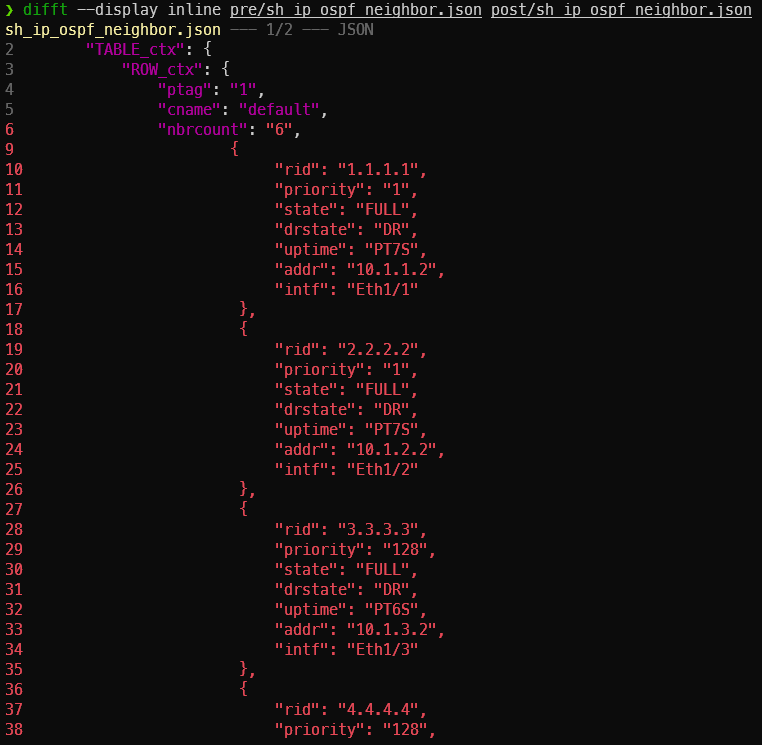
There are a few things to mention here:
- The format of the file is autodetected.
- The default display is side-by-side
- The exit code of 0 will be returned regardless.
Therefore a few other options we can also use are:
--display inlineto display the output in a single column.--exit-codeto return a return code of 1 should there be a difference in files.
In addition, should you have multiple files in 2 folders with the same name, we can use: difft folder1 folder2 to have Difftastic recurse and diff the various files across each of the folders.
Closing Comments
If you need a quick way to diff different files based on syntax, then Difftasitc is an excellent choice for a tool to add to your automation toolbox, as it's quick and easy to use, plus it provides support for many different languages.
On the other hand: