git diff lets you compare changes between commits, branches, or specific files. It also offers options for summaries and detailed file changes.
Here are a few examples:
# Compare Changes Between Commits
git diff <commit1> <commit2> # Compare changes between two commits.
git diff <commit1> <commit2> -- <path/to/file> # Compare changes for a specific file between two commits.
# Compare Changes Between Branches
git diff <branch1> <branch2> # Compare changes between two branches.
git diff <branch1> <branch2> -- <path/to/file> # Compare changes for a specific file between two branches.
# Compare Working Directory with a Commit
git diff <commit-hash> # Compare the current working directory with a specific commit.
git diff <branch-name> # Compare the current working directory with a specific branch.
# Compare Changes Over Time
git diff HEAD@{1.day.ago} # Compare the current working directory with the state from 1 day ago.
git diff HEAD@{1.week.ago} # Compare the current working directory with the state from 1 week ago.
# Display Change Summary
git diff --stat <commit1> <commit2> # Show summary of changes (files changed, lines added/removed).
# Display Changed File Names Only
git diff --name-only <commit1> <commit2> # Show only the names of changed files between two commits.
git diff --name-status <commit1> <commit2> # Show file names and their status (added, modified, deleted).