Jinja Tip:
Use Jinja's map to extract specific values from a list of dictionaries. Perfect for pulling out IPs, interfaces, or other attributes within your Jinja templates or Ansible playbooks.
Example below:
# Input data
interfaces:
- { device: 'spine1', interface: 'GigabitEthernet0/0', ip: '10.1.1.1' }
- { device: 'spine1', interface: 'GigabitEthernet0/1', ip: '10.1.2.1' }
- { device: 'spine2', interface: 'GigabitEthernet0/0', ip: '10.2.1.1' }
- { device: 'spine2', interface: 'GigabitEthernet0/1', ip: '10.2.2.1' }
- { device: 'leaf1', interface: 'GigabitEthernet0/0', ip: '10.1.1.2' }
- { device: 'leaf1', interface: 'GigabitEthernet0/1', ip: '10.2.1.2' }
- { device: 'leaf2', interface: 'GigabitEthernet0/0', ip: '10.1.2.2' }
- { device: 'leaf2', interface: 'GigabitEthernet0/1', ip: '10.2.2.2' }
# Jinja syntax
{{ interfaces | map(attribute='ip') | list | pprint }}
# Result
[
'10.1.1.1',
'10.1.2.1',
'10.2.1.1',
'10.2.2.1',
'10.1.1.2',
'10.2.1.2',
'10.1.2.2',
'10.2.2.2'
]