Jinja Tip!
Use selectattr to filter a list of dictionaries based on a matching condition.
# Input data
interfaces:
- { device: 'spine1', interface: 'GigabitEthernet0/0', ip: '10.1.1.1' }
- { device: 'spine1', interface: 'GigabitEthernet0/1', ip: '10.1.2.1' }
- { device: 'spine2', interface: 'GigabitEthernet0/0', ip: '10.2.1.1' }
- { device: 'spine2', interface: 'GigabitEthernet0/1', ip: '10.2.2.1' }
# Jinja syntax
{{ interfaces | selectattr('device', 'equalto', "spine1") | list | pprint }}
# Result
[{'device': 'spine1', 'interface': 'GigabitEthernet0/0', 'ip': '10.1.1.1'},
{'device': 'spine1', 'interface': 'GigabitEthernet0/1', 'ip': '10.1.2.1'}]