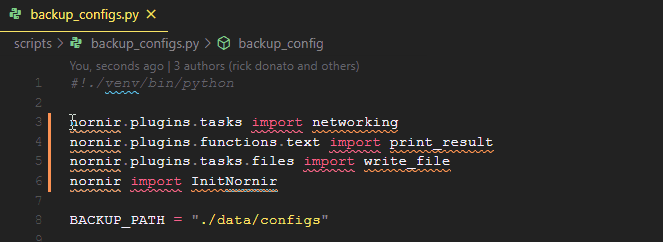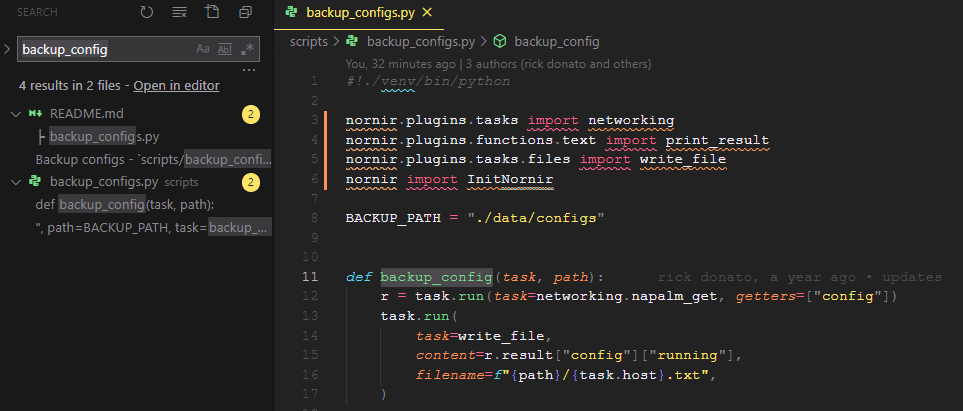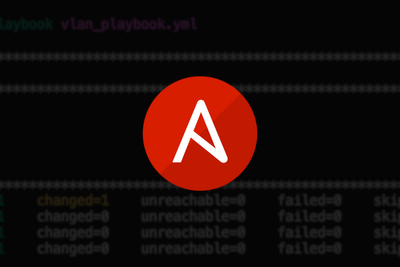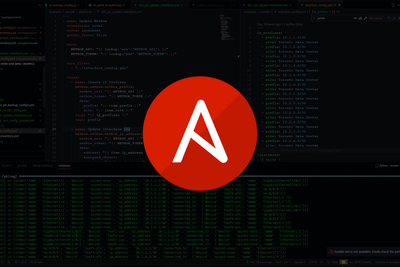VScode is an extremely popular free open-source IDE. Which is great for Network Automation. Here are 3 VSCode shortcuts that can save you a TON of time!
Multi-Line Selection
- Windows:
CTRL+ALT+⬇/⬆ - Mac:
CMD+OPTION+SHIFT+⬇/⬆
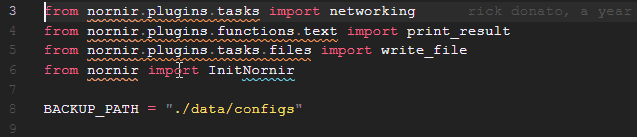
Search Across All Files
- Highlight the text you want to search for.
- Execute search:
- Windows:
CTRL+SHIFT+F. - Mac:
CONTROL+SHIFT+F.
- Windows:
Convert to Lower/Uppercase
- Highlight the text you want to convert.
- Select all instances.
- Windows:
CTRL+SHIFT+L. - Mac:
CONTROL+SHIFT+L.
- Windows:
- Open the Command Palette via:
- Windows:
CTRL+SHIFT+P. - Mac:
CONTROL+SHIFT+P.
- Windows:
- Select the nessecary function from the Command Palette.